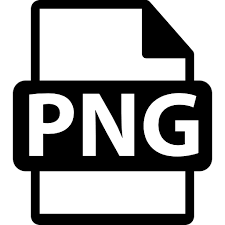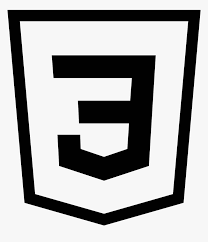Creating and Publishing web pages
Fundamentally, the steps for creating and publishing a web page are:
- Define an object mixing in base-html-page
- In that object define a slot called body
- Assign a string, or a function/macro that evaluates to a string, to the slot body
- Call the function publish-gwl-appto publish the object to a specified url
Now on to some examples. Consider the following code
(in-package :gwl-user)(define-object sample-page (base-html-page):computed-slots((body "My first web page")))(publish-gwl-app "/sample-page" 'sample-page)
The first thing to note is that we are working in the gwl-user package. This is a pre-defined package which gives us access to all the same symbols as gdl-user does, plus some extra web-specific ones.The object is using the base-html-page mixin and we have just assigned a simple string to the body slot. In order to publish the web page, we use the publish-gwl-app function. The first argument is the url that we wish to publish to and the second-argument is the object being used to deliver the web page content. Note that we are prepending the object name with the package-name. If we now go to a web browser and evaluate http://localhost:9080/basic (assuming your GendL session is running on post 9080 we will see the following)
A couple of things to note here:
- Although we entered a url basic, the url has been re-written once the page has presented. This is done automatically to allow GendL to track sessions and deliver pages to the correct session
- The browser tab is automatically named with the object being displayed (although this behaviour can be over-ridden)
Writing html
Within the text body of the slot body, standard html may be included. However, using the with-lhtml-string macro enables html markup to be specified in a lisp-like way. We'll cover with-lhtml-string in more detail later, but just as a taster heres what it looks like
(define-object sample-html-page (base-html-page):computed-slots((body (with-lhtml-string ()(:table(:tr (:th "Day") (:th "Number"))(:tr (:td "Sunday") (:td "1"))(:tr (:td "Monday") (:td "2"))(:tr (:td "Tuesday") (:td "3"))(:tr (:td "Wednesday") (:td "4"))(:tr (:td "Thursday") (:td "5"))(:tr (:td "Friday") (:td "6"))(:tr (:td "Saturday") (:td "7")))))))(publish-gwl-app "/sample-html-page" 'sample-html-page)
Applying Style
There are 2 general approached we can take for stying a page, in-line style or incorporation of a cascading style sheet (CSS)
In-line style is just a case of updaing the html with style attributes
(define-object sample-inline-styled-html-page (base-html-page):computed-slots((body (with-lhtml-string ()(:table :style "border-style: solid;"(:tr (:th "Day") (:th "Number"))(:tr (:td "Sunday") (:td :style "text-align: center;" "1"))(:tr (:td "Monday") (:td :style "text-align: center;" "2"))(:tr (:td "Tuesday") (:td :style "text-align: center;" "3"))(:tr (:td "Wednesday") (:td :style "text-align: center;" "4"))(:tr (:td "Thursday") (:td :style "text-align: center;" "5"))(:tr (:td "Friday") (:td :style "text-align: center;" "6"))(:tr (:td "Saturday") (:td :style "text-align: center;" "7")))))))(publish-gwl-app "/sample-inline-styled-html-page" 'sample-inline-styled-html-page)
If we want to use a style sheet there are 3 steps
- Define the style sheet
- Publish the style sheet
- Load the style sheet in the page by including it in the additional-header-content slot
- Update the html to reference the style class
So, first the cascading style sheet which we have named my-style.css
table {border-style: solid;}td {text-align: center;font-size: 12px;}
We are storing the css file in a folder called css at the same level as the source file folder. To publish the style sheet we have to povide its location in the filesystem. We could do this explicitly, and that may be fine if the code is being developed on the same operating system as it is deployed on. However if that isn't the case then the pathnames would be different (drive letter for windows, // for unix or linux). So you get around that we can use the merge-pathnames function which provides operating system independency. We would still need to maintain the relative location of the source code folder and the css folder, but if we could do this then the merge-pathnames approach is quite an attractive solution. We choose to define a home directory as the folder above the source code folder and assign it as a parameter *home* so we can access it globally. Having done that we then call the gwl::publish-file function, referencing our stylesheet and publishing it as "/my-style.css"
(defparameter *home*(merge-pathnames "../" (make-pathname :name nil:type nil:defaults (glisp:source-pathname))))(gwl::publish-file :path "/my-style.css":file (namestring (merge-pathnames "css/my-style.css" *home*)))
Next we add a slot to our object called additional-header-content and specify a stylesheet link to the my-style.css. Because the stylesheet specifies styles for the table and td html tags we don't need to add any class attributes to the html. Finally we publish the object using publish-gwl-app
(define-object sample-external-styled-html-page (base-html-page):computed-slots((additional-header-content (with-lhtmlstring() ((:link :rel "stylesheet" :href "/my-style.css"))))(main-sheet-body (with-lhtml-string ()(:table(:tr (:th "Day") (:th "Number"))(:tr (:td "Sunday") (:td "1"))(:tr (:td "Monday") (:td "2"))(:tr (:td "Tuesday") (:td "3"))(:tr (:td "Wednesday") (:td "4"))(:tr (:td "Thursday") (:td "5"))(:tr (:td "Friday") (:td "6"))(:tr (:td "Saturday") (:td "7")))))))(publish-gwl-app "/sample-external-styled-html-page" 'sample-external-styled-html-page)
The resulting web-page will look like this
Adding images
The process of adding an image is similar to the style sheet process
- Store an image on the file system
- Publish the image
- Reference the published image in the web page object
We could use the gwl::publish-file function to publish the image, however we may have a number of images so the gwl::publish-directory function is quite a useful alternative. It simply takes a directory and publishes each file in that directory, using the files name and extension, optionally with a prepended virtual directory. In the case below all the files in the images folder below *home* are being published to the /images virtual directory
(gwl::publish-directory :prefix "/images":destination (namestring (merge-pathnames"images/"*home*)))
Finally we use the :img tag to display the image stores in our images folder
(define-object sample-image-html-page (base-html-page):computed-slots((additional-header-content (with-lhtml-string()(:link :rel "stylesheet" :href "/my-style.css")))(body (with-lhtml-string ()(:p "The Genworks International Logo")(:img :src "/images/logo.png")))))(publish-gwl-app "/sample-image-html-page" 'sample-image-html-page)
Debugging Aids
When developing web page content, it is often useful to incorporate a few debugging aids. The most important is probably to include links to enable the object model to be updated dynamically (equivalent to Mode..Update in Geysr or (the update!) in the REPL) and to be able to break on the object model directly from the web page itself (equivalent to Mode..Set Self in Geysr). To do this, we print a predefined slot (the development-links) onto the web page. For convenience its often useful to conditionalise this based on the value of a paremeter indication whether or not we are in development mode. In this case we are using the gwl:*developing?* parameter, which defaults to T
(define-object sample-image-development-links (base-html-page):computed-slots((additional-header-content (with-lhtml-string()(:link :rel "stylesheet" :href "/my-style.css")))(body (with-lhtml-string ()(when gwl:*developing?* (str (the development-links)))(:p "The Genworks International Logo")(:img :src "/images/logo.png")))))(publish-gwl-app "/sample-image-development-links" 'sample-image-development-links)